Setting Up a Surveillance System in Your Daycare| Step By Step Process
I know how much you care about keeping the little ones safe, and I understand that finding the right surveillance system can feel overwhelming.
But with so many options and features to consider, it’s easy to feel stuck. 😓
But don’t worry, I’ve got you covered. In this post, I’ll walk you through everything you need—from the essential equipment to step-by-step installation and troubleshooting common issues.
This isn’t just about checking off a task; it’s about giving you the tools to create a safer, more secure environment that will give parents and staff peace of mind.
Ready to take your daycare’s safety to the next level?
Read on to learn how to set up the perfect surveillance system!
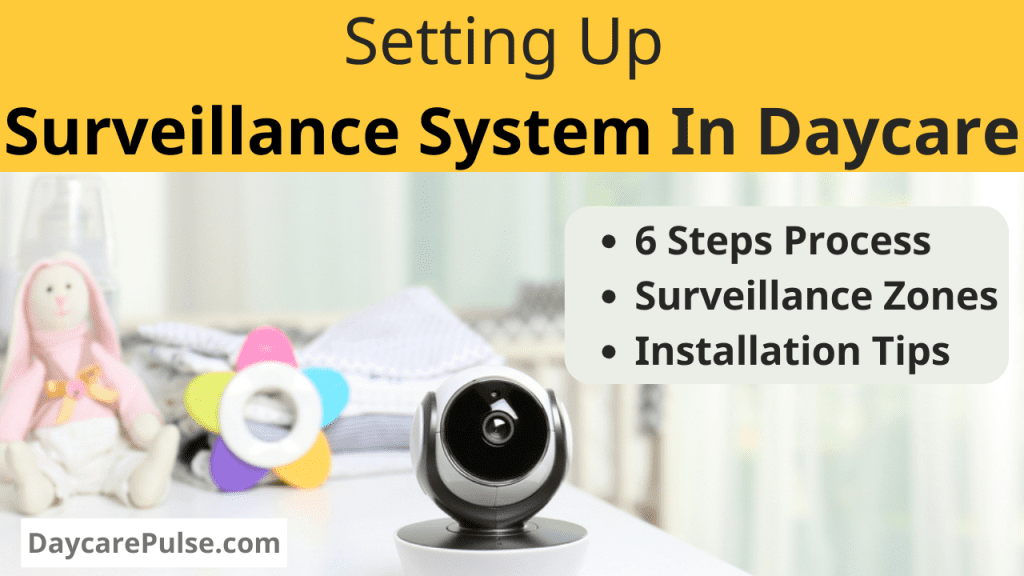
Needed Items To Setup Daycare Surveillance System
When I began researching the necessary materials, I quickly realized how overwhelming the options can be.
There’s so much to consider with high-resolution cameras, night vision, motion detection. But don’t worry; I’ve sifted through the details to give you a concise list of needed items to setup daycare surveillance system so you can feel secure that children are safe and activities are well-monitored.
Here’s what you’ll need to get started:
- High-resolution cameras.
- Cables and connectors.
- Monitor.
- Mounting equipment.
- Power supply.
- Surveillance management software.
- DVR or NVR for recording & storage (If your recordings are not stored in the Google Nest cloud service).
💡 Tips
Pro Tip: For comprehensive and reliable monitoring, opt for cameras with wide-angle views, night vision, and motion detection.
You’ve got this! These 7-mentioned items would help you to know that the daycare is monitored so you will feel more confident and less worried.
Let’s move on to the easy steps to install a surveillance system in daycare.
Step-by-Step Guide For Installing Surveillance System In Daycare
I found several trustworthy sources that can guide you to prioritize your budget without compromising on essential security features.
To help you have secure and trustable daycare, I have written 6 easy steps, including choosing the right surveillance system, mapping, installation tips and ways to get the most out of it. Also, training staff on using a surveillance system.
Let’s get started!
Here is a step-by-step guide for installing a surveillance system in your daycare.
Step 1: Selecting the Right Surveillance System
Did you know that a well-placed surveillance system can reduce liability claims by nearly 30% in daycare centers?
Parents trust you with their most precious little ones. A good surveillance system protects the children and ensures that parents feel confident leaving their kids in your care.
I’ll walk you through how to choose the right surveillance system, focusing on essential features like data security and a quick reference guide for features & tips. By the end of this, you’ll feel empowered to select a system that keeps your daycare safe and your parents reassured.
I understand how overwhelming it can be to make these decisions about integrating a surveillance system that would seamlessly work with broader security measures.
Data security is likely one of your top concerns. To make an informed choice, consider these features:
- Mobile App Access
- Motion Detection
- High-Definition Video
- 24/7 Surveillance
- Two-Way Audio
- Easy Installation and Maintenance
- Night Vision (If needed)
To get started, in this search link for Amazon, I have checked “Wireless“ & “Mobile App“ as features in their filters (Link)
Quick Reference Guide For Features & Tips
| Feature | Benefit | Tip |
|---|---|---|
| Two-way audio communication | Enhances interaction with staff and children | Choose systems with reliable audio for clear communication. |
| Avoid technical jargon | Simplifies decision-making | Prioritize systems that use simple, clear language in their specifications. |
| User-friendly interfaces | Reduces the need for technical skills | Look for interfaces that are intuitive and easy to navigate. |
| One-click access to live feeds | Allows quick monitoring | Ensure the system has straightforward access to live visuals. |
| Simple settings menus | Streamlines the setup and usage process | Select systems where adjustments and settings are easily accessible. |
Choosing the right surveillance system isn’t just about the equipment—it’s about creating a safe, secure, and trustworthy environment for the children, staff, and parents. Investing in a system that prioritizes data security and provides easy-to-use features means you’re not just protecting your daycare. You’re building trust and ensuring peace of mind for everyone involved.
Remember, a great surveillance system is a long-term investment in your daycare’s success and safety.
Step 2: Mapping Out Surveillance Zones Within the Daycare
Do you know which areas of your daycare are most vulnerable regarding security?
Every area matters, but focusing on high-risk zones helps ensure safety where it’s needed most.
I’ll walk you through the process of mapping out surveillance zones within your daycare, covering areas such as entrance and exit points, play areas, hallways, and common rooms. I’ll also outline the do’s and do n’ts of surveillance mapping and share a surveillance audit checklist to ensure nothing is missed.
Here are the ways to place cameras in daycare.
Asses the Entrance & Exit Points
- Placement: Install cameras above doorways and entrances to capture a clear view of everyone entering and leaving the daycare.
- Angle: Position cameras to cover the entire entrance and exit area, including the doors and surrounding spaces.
Pro Tip: Use wide-angle lenses to ensure no blind spots, and place cameras at a height that captures clear facial recognition.
Stay Focused On Play Areas
- Placement: Install cameras near playground equipment and areas where children gather.
- Angle: Ensure cameras capture the entire playground, including equipment and surrounding areas.
Pro Tip: Use weatherproof cameras for outdoor play areas and ensure they are securely mounted to withstand outdoor conditions.
Keep an Eye On Hallways
- Placement: Install cameras at both ends of hallways and at intersections.
- Angle: Position cameras to cover the full length of the hallway, capturing any movement through the corridors.
Pro Tip: Use cameras with motion detection to alert you of any unusual activity and ensure good lighting for clear footage.
Step In Common Rooms
- Placement: Install cameras in corners of common rooms like reception areas, lunchrooms, and activity rooms.
- Angle: Position cameras to capture the entire room, focusing on key areas where children and staff congregate.
Pro Tips: Use cameras with a wide field of view and ensure they are placed to avoid blind spots, providing comprehensive coverage of the area.
Do’s & Don’t Of Mapping Out Surveillance Zones
| Action | Do’s | Don’ts |
|---|---|---|
| Exclude Private Areas | Mark non-surveillance zones clearly; Stay informed about local laws. | Do not place cameras in private areas like bathrooms or changing rooms. |
| Consult Parents and Staff | Solicit feedback on camera placement; Ensure transparency. | Avoid making unilateral decisions about surveillance. |
| Signage and Regular Audits | Display clear signs about the presence of cameras; Regularly audit camera functionality and positioning. | Do not neglect to inform about surveillance or fail to maintain camera systems. |
✅ Surveillance Audit Checklist
- Performing a surveillance audit is a practical first step. Walk through your daycare and identify key areas where monitoring is necessary.
- Create a camera placement plan.
- Sketch out a floor plan of your daycare
- Mark where each camera will be placed.
- Consider angles and potential blind spots.
- Follow the plan to install cameras securely and position them correctly.
- Test each camera to ensure it covers the intended area and the footage is clear.
- Periodically review camera placements and footage to adjust for optimal coverage.
In the end, carefully mapping your surveillance zones ensures you’re not leaving any blind spots. By focusing on critical areas like entrances, play zones, hallways, and common rooms, you create a safer environment not only for the children but also for your staff.
Remember to revisit your surveillance zones regularly with a checklist audit to ensure your coverage remains effective as your daycare grows and changes.
Step 3: Installation Tips and Best Practices
Did you know that improper camera placement could leave critical areas unmonitored, even in a small space like a daycare?
Proper installation is crucial; without it, key areas could be left exposed, defeating the purpose of your surveillance system.
I’ll outline a pre-installation checklist, a post-installation checklist, and review legal standards to make sure your system is both effective and compliant, helping you avoid costly mistakes and meet all legal requirements.
Before installation, a checklist to ask your professional installers:
- Strategy for optimal camera placement.
- Minimizing disruption during installation.
- Post-installation support and maintenance services.
- Experience with daycare surveillance system installations.
- Compliance with legal standards for security and privacy.
Proper installation can significantly reduce stress and provide peace of mind for daycare owners.
After installation, checklist for your professional installers:
- Compliance Verification: Ensure all installed components meet local and national security and privacy regulations.
- Optimal Placement: Verify that all cameras are placed to cover critical areas without infringing on privacy.
- System Testing: Conduct comprehensive system testing to ensure all cameras, recording devices, and software are functioning correctly.
- User Training: Provide training for staff on how to use the system effectively, including accessing footage and understanding system alerts.
- Documentation: Supply detailed documentation on the installation, including system layout, camera locations, and user manuals.
Ensuring your surveillance system adheres to legal standards, including data protection laws like GDPR, child privacy laws, local security regulations, and building codes, is a critical aspect of the installation process.
At the end of the day, a well-installed surveillance system is your best defense against potential risks. By following the right steps before and after installation, and ensuring you meet legal standards, you protect your daycare and ensure peace of mind for parents and staff.
Check essential safety equipment for daycares with indoor/outdoor checklists for inspections and hazard identification in my blogpost managing key safety equipment at daycare.
Step 4: Configuring the System for Optimal Performance
A camera is only as effective as the system’s configuration—without the right settings, even the best equipment can fall short.
I’ll guide you through configuring your system to ensure it offers secure, remote access for parents while fully complying with privacy laws. By the end, you’ll know exactly how to fine-tune your system to work optimally and meet all legal requirements, giving you confidence in your daycare’s security setup.
You’ll ensure your system offers secure, remote access for parents while fully complying with privacy laws.
Here’s how you can achieve this.
- First, make sure your system’s firmware is up-to-date.
- Next, it’s time to configure remote access.
- Use strong passwords and enable two-factor authentication if available.
- Start by creating secure, unique login credentials for each parent. (If needed)
These protect sensitive information and comply with legal standards. For parents, seeing their children throughout the day reduces anxiety and builds trust in your daycare’s operations. It reassures them that their children are safe and well-cared for, fostering a sense of peace and confidence.
Many regions require parents’ clear consent for any recorded footage. Ensure your system’s software supports data encryption and anonymization features.
Step 5: Ensuring Data Privacy and Compliance with Local Laws
Without strict attention to privacy laws, even the best surveillance system could land your daycare in legal trouble.
Staying compliant with local regulations helps you avoid legal issues and guarantees the trust of the families you care for. Protecting personal data is critical to maintaining the security and integrity of your daycare.
I’ll walk you through data privacy and compliance essentials for your daycare’s surveillance system. We’ll cover the key regulations you need to follow and how to ensure that your system is set up to protect sensitive information and meet all legal requirements.
First, developing transparent policies regarding where cameras are placed and who has access to the footage is crucial.
Communicate these policies to all parents and staff.
Many daycare owners fear inadvertently violating privacy laws, but you can alleviate these fears by providing comprehensive guidance.
In summary, ensuring data privacy and compliance involves:
- Developing clear policies on camera placement and footage access.
- Communicating these policies transparently to parents and staff.
- Providing detailed information on legal requirements and best practices.
- Sharing resources and links to local regulatory bodies to assist with compliance.
- Consulting with legal experts for tailored advice.
You are doing a fantastic job ensuring your daycare is secure and compliant. Let’s make this a seamless and beneficial experience for everyone involved by ensuring compliance and privacy. This includes understanding local privacy laws, such as GDPR in Europe or HIPAA in the US, and ensuring your system complies with these regulations. Ensuring compliance with data privacy laws is crucial to avoiding legal issues, fines, and losing parents’ trust.
Next, we’ll explore how to monitor and maintain your surveillance system to ensure long-term effectiveness.
Step 6: Training Staff on Usage and Maintenance of the System
Even the best surveillance system is ineffective if your staff doesn’t know how to properly use and maintain it.
When staff can confidently use and maintain the system, it ensures continuous protection and minimizes downtime.
I’ll share tips to build trust and ways to make staff feel confident with the new setup, so they can handle the system efficiently and support its proper use.
Start by communicating the surveillance system’s benefits to staff and parents.
Explain how it enhances safety and security, and share positive stories from other daycares that have successfully implemented similar setups.
Next, create a comprehensive training schedule.
Break down the training into manageable sessions, covering different aspects like operating the cameras, accessing footage, and troubleshooting common issues.
Consider these tips for building trust and maintaining a positive atmosphere:
- Be transparent: Share how the footage will be used and who will have access.
- Involve the staff: Get their input and address any concerns.
- Highlight the positives: Emphasize how the system will make their jobs easier and safer.
💡 Tip
Sharing your experience of overcoming initial challenges can also help staff feel more comfortable.
Even the best surveillance setup can fail if your staff isn’t trained on the system. This could lead to security gaps, downtime, and confusion during critical moments. Adequately trained staff ensures the system is used effectively and reinforces your daycare’s overall safety and trustworthiness.
Make staff training a priority. Schedule regular refreshers and provide easy access to support or tutorials. This way, your surveillance system stays reliable, and your team feels empowered.
Next, we’ll discuss how to monitor and maintain the system long-term to ensure it continues to perform at its best.
Common Issues To Navigate Surveillance System
Imagine missing a critical moment on your daycare’s cameras due to a system glitch—what went wrong?
Identifying common issues early ensures your system stays reliable and provides full protection.
I’ll cover potential installation problems and tips for maintaining the system, so you can prevent issues before they impact your daycare’s security.
Wondering what can be potential problems during installation and use?
You may encounter these:
- Connectivity issues: Ensure your network settings are correct and all devices are properly connected.
- Software glitches: Keep your software up to date and contact support if issues persist.
- Hardware malfunctions: Regularly check and maintain your equipment to prevent failures.
If a camera isn’t working, check the power supply and connections first before contacting support.
Here are the tips for maintaining the system.
- Regular updates: Keep both hardware and software updated to ensure optimal performance.
- Routine checks: Periodically check cameras and storage devices to ensure everything is functioning properly.
- Backup footage: Regularly back up your footage to avoid data loss.
If common issues are left unchecked, they can lead to security gaps and make your daycare vulnerable. By staying on top of these issues, you’re not just fixing technical glitches—you’re safeguarding your daycare and maintaining the trust of parents who rely on your system to keep their children safe.
Make it a habit to regularly review your system for potential problems and follow the maintenance tips provided. Schedule periodic checks to avoid unexpected failures.
Frequently Asked Questions
1. What Are the Benefits of Having a Surveillance System in a Daycare?
Benefits of having a surveillance system in a daycare include the following:
- Enhanced Safety: Surveillance systems help monitor the daycare environment, ensuring the safety of children and staff by deterring potential threats and identifying issues quickly.
- Parental Peace of Mind: Parents feel more secure knowing their children are in a monitored environment, which can increase their trust and satisfaction with your daycare.
- Staff Accountability: Surveillance systems can help ensure staff follow protocols and provide high-quality care. This accountability can lead to improved performance and adherence to safety standards.
- Evidence in Case of Incidents: In the event of an incident, surveillance footage can provide valuable evidence to clarify what happened and resolve disputes.
- Legal Compliance: Implementing a surveillance system can help your daycare comply with local regulations and industry standards for safety and security.
2. What Type of Surveillance System Is Best Suited for Daycares?
The best surveillance systems for daycares typically include:
- High-Resolution Cameras: Cameras with high resolution ensure clear, detailed footage, which is crucial for monitoring and identifying issues.
- Wide-Angle Views: Wide-angle cameras cover larger areas, reducing the number of cameras needed and ensuring comprehensive coverage of play areas, hallways, and entrances.
- Night Vision: Cameras with night vision capabilities allow for monitoring in low-light conditions, ensuring safety during nap times or early/late hours.
- Motion Detection: Motion-detecting cameras alert you to any unusual activity, helping to quickly address potential issues.
- Two-Way Audio: This feature allows for communication between parents, staff, and administrators, adding an extra layer of security and interaction.
- Tamper-Proof Designs: Cameras that are resistant to tampering ensure consistent and reliable monitoring.
- Remote Access: Systems that allow for secure remote access enable parents and administrators to monitor the daycare from anywhere, providing flexibility and peace of mind.
3. Are There Any Privacy Concerns With Using Surveillance in a Daycare?
Privacy concerns with using surveillance in a daycare include:
- Children’s Privacy: It’s important to ensure that cameras are not placed in private areas like restrooms or nap areas to respect children’s privacy.
- Staff Privacy: Staff should be informed about the surveillance system and its purpose to ensure their privacy is respected and to gain their cooperation.
- Parental Consent: Parents should be made aware of the surveillance system and provide consent for their children to be monitored.
- Data Security: Ensuring that the footage is stored securely and accessible only to authorized personnel is crucial to protect privacy.
Conclusion
Wow, you made it to the end! 🙌
Now you’ve got everything you need to confidently set up a surveillance system that will keep your daycare safe, secure, and running smoothly.
We’ve gone through the essential equipment, step-by-step installation, and troubleshooting tips.
Hopefully, it all feels a lot less overwhelming now! You’re equipped to create a safer environment that parents can trust and staff can rely on.
With this system in place, you’re not just improving security—you’re building a daycare that’s professional, trusted, and ready for anything. How amazing is that? 😊
I’d love to hear from you! If this guide has been helpful, leave a comment below to share your thoughts or ask any questions—I’m here to help! 👇
And don’t forget to subscribe to our email list to stay updated with more tips, tools, and resources to keep your daycare thriving.
